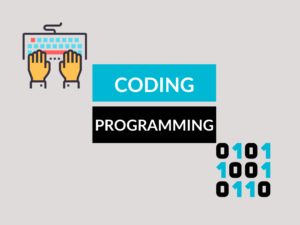Compiled vs Interpreted Languages: Understanding the Differences
Introduction
When it comes to programming languages, there are two main types: compiled and interpreted. Understanding the differences between these two types is essential for developers and can affect the way they write, execute, and debug their code. In this article, we will explore what compiled and interpreted languages are, provide examples of each, discuss their uses, and highlight the key differences between them.
What is a Compiled Language?
A compiled language is a programming language in which the source code is transformed into machine code before it is executed. This process is known as compilation and is performed by a compiler. The resulting compiled code can be directly executed by the computer’s processor. Examples of compiled languages include C, C++, and Java.
Uses of Compiled Languages
Compiled languages are often used to build high-performance applications, operating systems, and system-level software. They offer faster execution times compared to interpreted languages as the code is already converted into machine language.
What is an Interpreted Language?
An interpreted language is a programming language that is executed line by line, without the need for compilation. Instead of producing machine code, an interpreter directly executes the source code. Examples of interpreted languages include Python, JavaScript, and Ruby.
Uses of Interpreted Languages
Interpreted languages are commonly used for scripting, web development, and rapid prototyping. They provide a more flexible development environment and allow for easier debugging and dynamic runtime modifications.
Differences between Compiled and Interpreted Languages
| Difference Area | Compiled Language | Interpreted Language |
|---|---|---|
| Execution Speed | Generally faster due to direct machine code execution | Relatively slower as the code is interpreted at runtime |
| Portability | Requires recompilation for different platforms | Usually more portable, as the interpreter handles platform-specific details |
| Debugging | Can be more challenging as code is compiled, requiring separate debugging tools | Easier, as errors can be identified by the interpreter during runtime |
| Memory Usage | Compiled code tends to require more memory | Interpreted code can be more memory-efficient |
| Development Cycle | Longer development cycle as compilation is required | Shorter development cycle as there is no need for compilation |
| Portability | Requires recompilation for different platforms | Usually more portable, as the interpreter handles platform-specific details |
| Error Detection | Compile-time errors can be detected before execution | Errors are detected during runtime, line by line |
| Optimization | Compiled code can be heavily optimized for better performance | Interpreted code has limited optimization opportunities |
| Flexibility | Less flexible, as compiled code cannot be modified during runtime | More flexible, as interpreted code allows for runtime modifications |
| Executable Size | Compiled executables tend to have larger file sizes | Interpreted scripts are generally smaller in size |
Conclusion
In summary, compiled and interpreted languages have distinct characteristics that impact the development process and execution of code. Compiled languages offer speed and optimization advantages but require compilation before execution and are less flexible. On the other hand, interpreted languages provide easier debugging, flexibility, and quicker development cycles, but may sacrifice execution speed.
Knowledge Check
1. Which type of language requires compilation before execution?
a) Compiled language
b) Interpreted language
Answer: a
2. Which type of language directly executes the source code?
a) Compiled language
b) Interpreted language
Answer: a
3. Which type of language is commonly used for web development?
a) Compiled language
b) Interpreted language
Answer: b
4. Which type of language is more memory-efficient?
a) Compiled language
b) Interpreted language
Answer: b
5. Can errors be detected before execution in an interpreted language?
a) Yes
b) No
Answer: b
6. Which type of language requires separate debugging tools?
a) Compiled language
b) Interpreted language
Answer: a
7. Which type of language allows for runtime modifications?
a) Compiled language
b) Interpreted language
Answer: b
8. Which type of language has smaller executable file sizes?
a) Compiled language
b) Interpreted language
Answer: b
9. Which type of language typically has a longer development cycle?
a) Compiled language
b) Interpreted language
Answer: a
10. Which type of language offers more optimization opportunities?
a) Compiled language
b) Interpreted language
Answer: a
Related Topics
– Difference between Static and Dynamic Typing
– Procedural vs Object-Oriented Programming
– Advantages and Disadvantages of Compiled Languages
– Benefits of Using Interpreted Languages in Web Development